The Link: Issue 4The newsletter of the Augsburg IT Department |
inside.augsburg.edu/thelink/ |
|
Spotlight on IT Advisory Committee
In the fall four advisory committees were started from the Leadership Council group
(Budget, Enrollment and Human Resources were the other three) to provide
input to the areas noted. In particular, the IT Advisory Committee's charge
is
The group of faculty and staff includes Leif Anderson (chair), Kevin Cheatham,
Bryan Barnes, Brad Christ, Aaron Griess, Kevin Healy, Scott Krajewski,
Velma Lashbrook, Jeremy Myers, Debra Meyer, Jane Ann Nelson and John Pack. The group is meeting monthly and started in December. The first meeting was an overview of the IT Planning Framework, IT at Augsburg in general, the annual IT survey, as well as a tour of the server room. The January meeting focused on IT budget philosophy and included an iclicker quiz, a reading, and a discussion on ideas from the reading. |
||
|
The Link is written by Scott Krajewski, Scott Krenz, Jeff Rowdon, Franz Santander, Eric Strom and Erin Voss. |
|||
What's new?
We always have projects going on and new services or features become available to you all the time. Here are a few examples of what has been recently finished:
- Windows 7 -
The campus started the move this past summer to Windows 7. Many of the new
and existing computers have been setup running Windows 7. Beyond being
the latest and greatest version of Windows, Windows 7 offers better speed
and many productivity enhancements. For example, you can "pin" your most
common applications to your taskbar so you don't have to hunt for them.
Learn more at Microsoft.
- Snow Leopard - The new Macs this past summer have been
rolled out with Snow Leopard or MacOS 10.6. This update is not greatly different
than MacOS 10.5 (Leopard) but offers several speed and reliability enhancements.
Learn more at Apple.
- MS Office 2010 / 2011 - MS Office has again updated
to a new version. Office 2010 for PCs is not terribly different from 2007.
Learn more at Microsoft.
Office 2011 for Macs is more like the PC version and a change from Office
2008. It is quicker and has some nice new options. Learn more at Microsoft.
- GroupWise Mobility - To better provide options for iPhones
and Droid phones, we are now running a GroupWise mobility server. This server
allows iPhones and Droids to synchronize calendars, email and contacts with
GroupWise. Talk to your LFC if you have
a smart phone and want to go mobile.
- Call
pilot on the web - A little-used feature of the Augsburg voicemail
system is a web interface to voicemail boxes. https://callpilot.augsburg.edu Can
download and listen to voicemail messages as WAVE files. This can be
handy if you're on the road and want to hear your voicemail without dialing
numbers.
- Campus bandwidth increase to 150MB - Campus
bandwidth was upgraded from 120
MB to 150 MB.
- Web time entry - Starting in January everyone began using
the web time entry system for recording vacation time. The days of the blue
sheets are over. The system has been around for a year and was mainly used
by student workers and employees that were paid biweekly before the College
moved to biweekly payroll for everyone. While this is really a human resources
project, we did help.
- VoiceThread - Augsburg just licensed VoiceThread for
everyone to use. With VoiceThread you can create online collaborative multimedia
slide shows where you can invite others to comment with voice, video, or
text. There are a lot of examples and tutorials at the VoiceThread
support site or our Augsburg
knowledgebase. Faculty can create a VoiceThread assignment
in moodle so students can submit VoiceThreads in moodle. Look for VoiceThread
in your moodle courses under "Augsburg Tools" on the right-hand
side or
login now at http://augsburg.voicethread.com/.
What's brewing?
We always have projects under development that may or may not make it. Sometimes things we try don't turn out so we decide to move on to another idea. Here are a few examples of things we're trying out:
- Quality Matters - The college has recently subscribed
to Quality
Matters which is a research-based rubric for assessing quality in online
course design. Many institutions are using Quality Matters or have based
their internal quality checks on Quality Matters. The rubric is updated
every two years as the research body continually grows. The rubric is a
useful guide for making sure important elements as present in a course and
the focus is on the process and not the product.
How to recognize phishing email messages or links
The primary goal of phishing messages is to get a hold of your identity. They ask for personal data, or direct you to websites or phone numbers to call where they ask you to provide personal data. A few hints can help you spot fraudulent email messages or links within them.
What does a phishing email message look like?
Phishing email messages take a number of forms:
- They might appear to come from your bank or financial institution, a company you regularly do business with or even educational organization, such as Augsburg.
- They might appear to be from someone you have in your email address book.
- They might ask you to make a phone call. Phone phishing scams direct you to call a phone number where a person or an audio response unit waits to take your account number, personal identification number, password, or other valuable personal data.
- They might include official-looking logos and other identifying information taken directly from legitimate websites, and they might include convincing details about your personal history that scammers found on your social networking pages.
- They might include links to spoofed websites where you are asked to enter personal information.
Here is an example of what a phishing scam in an email message might look like.
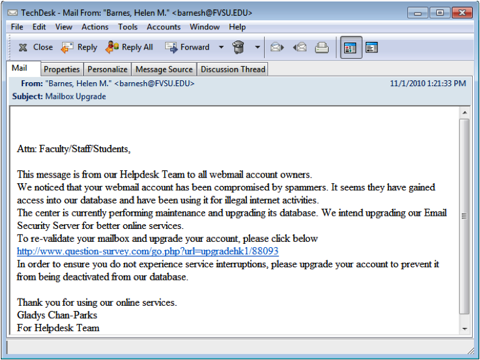
Example of a phishing email message that includes threat of service interruption and malicious links designed to trick you into entering your account information.
To make these phishing email messages look even more legitimate, the scam artists use graphics that appear to go to the legitimate websites, but actually take you to a phony scam site or possibly a pop-up window that looks exactly like the official site.
Here are a few phrases that are commonly used in phishing email scams:
"Verify your account."
Businesses should not ask you to send passwords, logon information or user names, Social Security numbers, or other personal information through email. If you receive an email message from Augsburg or any other business asking you to update your personal information, credit card information, do not respond: This is a phishing scam.
"You have won the lottery."
The lottery scam is a common phishing scam known as advanced fee fraud. One of the most common forms of advanced fee fraud is a message that claims that you have won a large sum of money, or that a person will pay you a large sum of money for little or no work on your part.
"If you don't respond within 48 hours, your account will be closed."
These messages convey a sense of urgency so that you'll respond immediately without thinking. A phishing email message might even claim that your response is required because your account might have been compromised.
What does a phishing link look like?
Sometimes phishing email messages direct you to spoofed websites.
HTML-formatted messages can contain links or forms that you can fill out just
as you would fill out a form on a legitimate website.
Phishing links that you are urged to click in email messages, on websites,
or even in instant messages, may contain all or part of a real company's name
and are usually masked, meaning that the link you see does not take you to
that address but somewhere different, usually an illegitimate website.
Notice in the following example that resting (but not clicking) your mouse
pointer on the link reveals the real web address, as shown in the box with
the yellow background. The string of cryptic numbers looks nothing like the
company's web address. This is a suspicious sign.
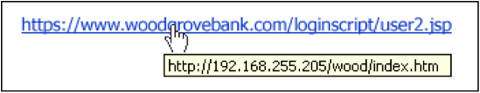
Example of a masked web address.
Cybercriminals also use web addresses that resemble the names of well-known companies but are slightly altered by adding, omitting, or transposing letters. For example, the address "www.microsoft.com" could appear instead as:
- www.micosoft.com
- www.mircosoft.com
- www.verify-microsoft.com
This is called "typo-squatting" or "cybersquatting."
Adapted from "How to recognize phishing email messages or links" Microsoft Corporation Web. Mon. January 10, 2011
Spam

Spam, a delicious shelf-stable canned meat product packaged in nearby Austin,
Minnesota or nuisance to your email account? Perhaps the answer is both. Spam
(the non-edible kind) is defined as unsolicited email messages generally sent
to a large number of addresses. We often see unsolicited spam messages which
attempt to get us to buy something (think pharmaceutical products as an example)
or attempt to get our credit card or password information. We see spam messages
because it is relatively cheap and easy to target large numbers of people and
because rooting out spammers is difficult.
Email Spam
At Augsburg, spam accounts for 90% of the messages destined for email accounts. Fortunately, many of the blatant spam messages are filtered by our email system. Some of the questionable email messages end up in your email account spam trap so that you can determine their validity and help train the system to recognize legitimate messages from the spam. The filtering system assigns points to the email message based on the sender, source of the message, keywords contained in the message and any files or image attachments. If one of the evaluation criteria is questionable a point is given to the message. A message is determined to be spam when it reaches a certain number of points.
Managing Spam
Faculty and staff will receive a daily email digest if any email messages have been detained in their spam filter. You may access your spam filter via the link provided in the spam digest email. Access to the spam filter is also available 24/7 via the Inside Augsburg website (http://inside.augsburg.edu) or at http://spam.augsburg.edu. You may use the spam filter to release messages from the trap, add trusted email addresses to your spam filter and change the aggressiveness of the filter. After 5 days the spam will be deleted automatically even if you do nothing. Spam in your spam trap is not counted in your email mailbox quota. Information about changes you may wish to make to your filter is available via the Augsburg IT Knowledgebase at http://go.augsburg.edu/spamhelp .
It is important to note that messages sent from your Augsburg email address to other legitimate Augsburg email address do not pass through the spam filter and will be delivered.
Questions?
If you have any additional questions about spam filtering on campus, please
refer to the Knowledgebase articles from the link provided above and consult
your Liaison for Computing. If you need delicious recipes for the canned variety
of spam please see the following link: http://www.spam.com/recipe-exchange/recipe-gallery/default.aspx . Spam can even be funny or musical. For example see: http://www.youtube.com/watch?v=anwy2MPT5RE
Moodle Community Sites
Did you know that Moodle is used for more than academic courses? While you may not have much interaction with moodle if you have not taught or taken a course, there are new sites you might want to check out. After clicking the moodle link on Inside Augsburg, look for the “moodle community sites” link at the top of the page. [Image1]
Community Sites are areas in moodle for collaboration in groups on campus. This includes sites for student workers within departments for training and information sharing; for the work of campus committees; for student organizations; and many other uses. For example, Human Resources has created a site that is available to all faculty and staff so that information can be easily accessed.
Moodle provides a central location for documents, an easy way to send announcements, the ability for online interaction such as forums or polls, and can persist even when leadership of a group turns over.
Growth in community sites over the years
Augsburg has seen changing use of moodle over the past 6 years. Not all sites that are setup get fully used, but more people are interested in using moodle for more than just courses:
2005-2007: 48 sites
2008-2009: 52 sites, plus we added automatic sites for majors and faculty advisors
2009-2010: 89 sites, plus the majors and faculty advisors sites
2010-2011: we split off community sites, 141 sites plus majors and faculty advisors
If you are interested in what moodle can do, or in creating a community site, contact your LFC.
Staff Profile: Franz Santander
What is Franz's role at the College?
Our most recent addition to the IT staff, is our new HelpDesk and Student Support Manager, Franz Santander, who joined our IT Support Team in September of 2010. Prior to his work at Augsburg, Franz's background includes support at Minneapolis Community and Technical College, and as an Incident Manager with Smith Micro Technologies and working as a contractor with BestBuy and Carlson Marketing.

What does Franz enjoy about working at Augsburg?
He enjoys the interaction with his TechDesk students, the problem solving aspects of the job, and the fact that everyday is a little bit different. "The education setting fits me. It's a stimulating environment." says Franz.
What are Franz's interests outside of work?
Franz enjoys the outdoors and doesn't mind the winter as long as he can enjoy the beautiful scenery. "As long as you are out there enjoying the space, the winter is much more tolerable than it would be otherwise."
You might cross paths with him on one of the many Twin Cities metro area trails, either on his cross-country skis or his bike with 4" wheels. Outside of his work here, he is working towards a degree in computer forensics.
Interview by Eric Strom .
It Planning Framework
Augsburg's Information Technology organization advances the mission of the
College by providing an online framework for our vibrant, modern learning community.
Much like city planners who organize the resources of a physical community,
Information Technology (IT) works closely with the college community to plan,
build and support an online framework for Augsburg upon which we communicate,
enroll, learn, teach, research, and manage.
(Long-Term) Strategic Priorities in IT:
A connected, engaged learning community, providing a communications framework which:
- Connects any Augsburg site to our constituents through reliable e-mail, web, document, voice communications and videoconferencing (ubiquitous)
- Organizes the multiple, complex threads of communication into an intuitive (user-friendly) and efficient system which encourages readership and impact
A high-quality and innovative teaching/learning experience, providing an academic technology framework which:
- Supports faculty priorities in instructional design innovation
- Extends teaching/learning beyond the walls and schedule of the traditional classroom
- Incorporates academic resources for research
- Meets modern demand for technology in the classroom
An efficient and robust administration, providing an information systems (IS) framework which:
- Supports a self-service, online approach to administrative functions, meeting the modern demand of our constituents.
- Automates and enforces workflow and reporting between administrative units, raising accountability and performance, and providing for constituents a simplified view of complex processes.
- Fosters strategic decision-making and supports institutional research.
- Supports change
- Ensures security and business continuity, meeting increasing regulatory requirements.
You can find out more about the IT Department at www.augsburg.edu/it/ or find your LFC at www.augsburg.edu/it/lfc.html.